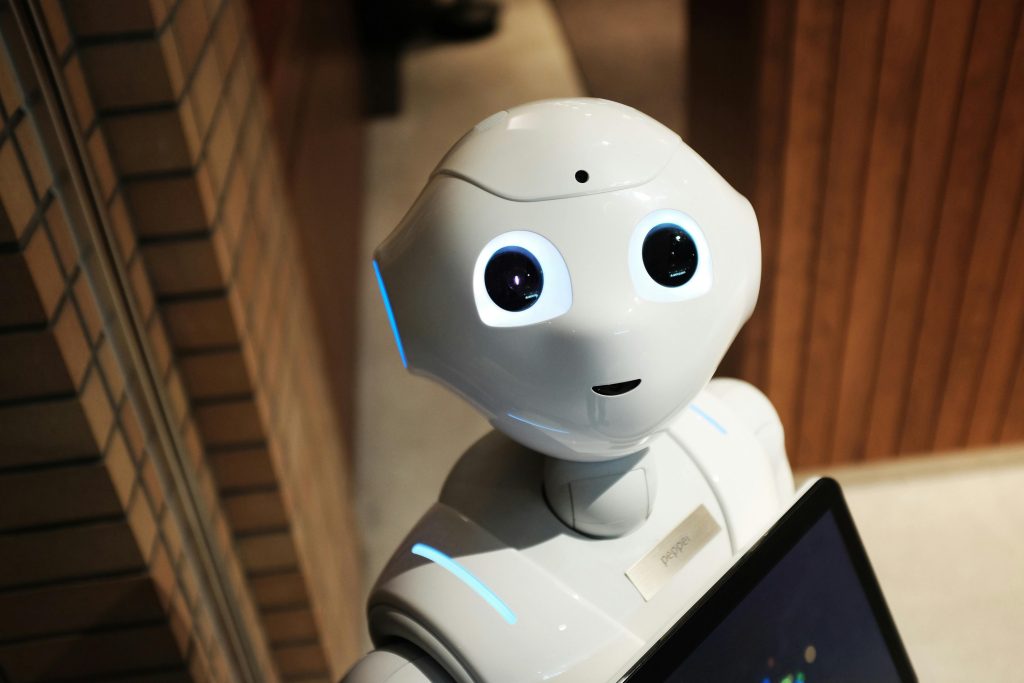With the rapid growth of internet penetration and e-commerce in the country, starting an online shop in Uganda is an exciting opportunity, especially . Whether you’re looking to sell fashion items, electronics, groceries, or handmade crafts, the digital space provides an excellent platform to reach a broad audience. This guide will take you through the essential steps to successfully launch your online store in Uganda.
1. Identify Your Niche
Identifying your niche when starting an online shop in Uganda is crucial for your business’s success. Here’s a comprehensive guide to help you find the right niche.
- Research Demand: Begin by researching what products are in demand in Uganda. Look for gaps in the market where consumer needs are not being met.
- Analyze Competitors: Study successful online shops in Uganda, such as Jumia and Jiji. Analyze their offerings, target demographics, and customer feedback.
-
- Passion and Expertise: Choose a niche that aligns with your interests and expertise. Selling products you are passionate about not only keeps you motivated but also allows you to provide better customer service.
- Target Audience: Identify your target audience. Consider demographics such as age, gender, and income level. Tailor your product selection to meet their preferences. For instance, if targeting young adults, consider fashion or tech gadgets.
- Product Selection:
-
- Unique Offerings: Focus on unique products that differentiate your shop from competitors. This could include handmade crafts, organic beauty products, or locally sourced agricultural goods.
- Test the Market: Before fully committing, consider conducting a small market test. Launch a limited selection of products to gauge customer interest and gather feedback.
Identifying your niche is a foundational step in launching a successful online shop in Uganda. By understanding market demand, leveraging your passions, and focusing on unique offerings, you can position your business for growth in the expanding e-commerce business in Uganda.
2. Register Your Business
Starting an online shop in Uganda involves several important steps to ensure that your business is legally recognized and can operate efficiently. One of the key steps of starting an online shop in Uganda is the process of registering your online shop.
Why Register Your Online Shop?
Before diving into the registration process, let’s quickly understand why it is important to register your business:
- Legal Recognition: A registered business is recognized by the government and offers protection for your brand name.
- Access to Financial Services: Registered businesses can access bank loans, open business bank accounts, and use payment gateways like mobile money and bank transfers.
- Trust and Credibility: Customers are more likely to trust a registered business, which can lead to increased sales.
- Compliance with the Law: Operating without registration can attract fines or closure from authorities, so it’s always safer to be compliant.
- Business Growth Opportunities: A registered business has a better chance to participate in government tenders, access grants, and partner with other businesses.
Step-by-Step Guide to Registering Your Online Shop in Uganda
1. Choose a Business Structure
The first step in registering your online shop is deciding on the type of business structure. In Uganda, common business structures include:
Sole Proprietorship: If you’re starting the online shop by yourself, this is the simplest form of business ownership.
Partnership: If you’re working with one or more partners, this structure would be suitable.
Private Limited Company (Ltd): This is a separate legal entity and may be suitable for larger or rapidly growing businesses.
Each structure has different legal obligations and tax requirements, so it’s important to choose the one that fits your business.
2. Reserve Your Business Name
Once you have chosen your business structure, the next step is to reserve your business name. Your business name is your brand identity, so it should reflect your online shop’s products or services.
You can reserve your business name through the Uganda Registration Services Bureau (URSB). This can be done online or by visiting a URSB office. Follow these steps:
Visit the (https://ursb.go.ug).
Select Business Name Reservation.
Fill in your business name and other details.
Pay a reservation fee (usually around UGX 20,000).
Wait for approval, which may take a few days.
Once your name is approved, you will receive a certificate of name reservation.
3. Register Your Business
With your name reserved, the next step is to register your business. This step formalizes your online shop and gives it legal recognition. To register your business with URSB:
Download or obtain a Business Registration Form (from URSB offices or online).
Complete the form with accurate details including the business name, address, and nature of business (in this case, e-commerce).
Submit the filled form, along with the necessary documents, including:
- Name reservation certificate.
- Copies of your identification (national ID or passport).
- Passport-size photos.
- Pay the registration fee, which ranges between UGX 24,000 to UGX 200,000 depending on the business structure (Sole proprietorship, Partnership, or Ltd).
Once your registration is approved, you’ll be issued a Certificate of Incorporation or Business Registration Certificate, which proves that your online shop is now officially recognized.
4. Register for Taxes (TIN)
Every registered business in Uganda is required to have a Tax Identification Number (TIN). This is important because:
- You will need the TIN to file your taxes.
- It allows your business to access government services.
- Banks require a TIN to open a business account for you.
You can apply for a TIN through the Uganda Revenue Authority (URA) website:
- Visit the (https://ura.go.ug).
- Select Apply for TIN.
- Fill in the required details and submit the form.
- You will receive your TIN once your application is processed.
5. Obtain Necessary Permits and Licenses
Depending on the products or services you are offering through your online shop, you may need to acquire specific permits or licenses. For example, if you are selling food items or cosmetics, you may need a certification from the Uganda National Bureau of Standards (UNBS).
For general e-commerce operations, you should inquire from your local district or municipality if any trade licenses are required.
6. Open a Business Bank Account
Once your business is registered and you have a TIN, the next step is to open a business bank account. This is crucial for managing your shop’s finances and separating your personal finances from business transactions. A business account will also make it easier to track income and expenses, especially during tax filing.
Many banks in Uganda offer business accounts, and you’ll typically need:
- A business registration certificate.
- TIN certificate.
- A minimum opening deposit (varies by bank).
By following these steps, you will be able to operate legally, build trust with customers, and tap into various opportunities for growth. Once you’ve registered your business, the real work of running and growing your online shop begins!
3. Choose an E-Commerce Platform
An e-commerce platform is the software that allows you to set up your online store, manage products, handle transactions, and provide a seamless shopping experience for your customers.
There are many options available, and the choice you make will impact your shop’s performance, customer experience, and even profitability.
Why Choosing the Right E-Commerce Platform Matters
- User Experience: The platform you choose should provide an easy and enjoyable shopping experience for your customers. This includes smooth navigation, fast load times, and simple checkout processes.
- Payment Integration: Your platform should support common payment methods in Uganda like Mobile Money (MTN and Airtel), bank transfers, and possibly international payment systems like PayPal.
- Scalability: As your business grows, your platform should be able to handle an increase in traffic, products, and orders without slowing down.
- Security: A good platform must offer robust security features to protect your business and customer data.
- Customization and Flexibility: Your online shop should reflect your brand, so the platform should offer customization options for your store’s look and functionality.
Popular E-Commerce Platforms for Ugandan Online Shops
1. WooCommerce (WordPress)
WooCommerce is a popular, open-source e-commerce platform built on WordPress. It’s an excellent option for small to medium businesses and is highly customizable.
- Pros:
-
- Free and open-source, with a huge library of themes and plugins.
- Full control over your store’s design and functionality.
- Strong support for SEO (Search Engine Optimization), which helps your shop rank better on search engines.
- Integration with MTN Mobile Money and Airtel Money using plugins like Flutterwave or DusuPay.
- Cons:
-
- You will need hosting, which adds to the cost.
- Requires some technical knowledge to set up and maintain.
- Best for: Those familiar with WordPress and want full control over their online shop’s design and functionality.
2. Shopify
Shopify is one of the most popular e-commerce platforms worldwide. It’s user-friendly and ideal for beginners who don’t have coding or web development experience.
- Pros:
-
- Easy to set up with no technical skills required.
- Offers mobile-friendly, customizable themes.
- Supports multiple payment gateways including Flutterwave and PayPal, which can process mobile money payments in Uganda.
- Excellent customer support and built-in marketing tools.
- Cons:
-
- Monthly subscription fees can be expensive for small businesses.
- Limited customization options compared to open-source platforms like WooCommerce.
- Best for: Entrepreneurs looking for a quick, easy-to-use platform with minimal technical setup.
3. Jumia Marketplace
Jumia is the largest e-commerce platform in Africa and has a huge customer base in Uganda. By listing your products on Jumia Marketplace, you get access to an established platform with an integrated delivery system and customer service support.
- Pros:
-
- Instant access to a large audience of online shoppers in Uganda.
- Integrated logistics and delivery services.
- Jumia handles payment processing and provides secure payment options like mobile money.
- Cons:
-
- Limited control over branding and the overall shopping experience.
- Jumia takes a commission on each sale, which reduces your profit margins
- Best for: Small businesses looking for immediate visibility and who don’t want to deal with setting up their own website.
4. Kikuubo Online
Kikuubo Online is a growing e-commerce platform specifically designed for Uganda. It’s particularly useful for retailers selling Fast-Moving Consumer Goods (FMCG).
- Pros:
-
- Focuses on the Ugandan market, making it easier to connect with local customers.
- Integrates with mobile money services, allowing customers to pay using MTN or Airtel Money.
- Offers a mobile app for easy management of your shop.
- Cons:
- Limited to a specific range of products, such as groceries and everyday household items.
- Smaller customer base compared to international platforms like Shopify or WooCommerce.
- Best for: Sellers of consumer goods looking for a local platform with built-in payment integration and logistics support.
5. Ecwid
Ecwid is a cloud-based e-commerce platform that allows you to integrate a shopping cart on an existing website or even social media channels. It’s perfect if you already have a website or want to sell on social media platforms like Facebook and Instagram.
- Pros:
-
- Easy to add to an existing website or use as a standalone store.
- Supports mobile money payment options like Flutterwave.
- You can start with a free plan for up to 10 products.
- Cons:
-
- Customization options are somewhat limited.
- To access advanced features, you’ll need to subscribe to one of their paid plans.
- Best for: Sellers who want to integrate a store into an existing website or social media presence.
Key Considerations When Choosing a Platform
- Cost
You need to consider the cost of using the platform. Some platforms like WooCommerce are free, but you will need to pay for hosting and premium plugins. Others, like Shopify, have a monthly fee that includes hosting and customer support. Choose a platform that fits your budget, considering both short-term and long-term costs.
- Payment Gateways
Ensure that the platform you choose supports the payment methods that are popular in Uganda. Mobile money is the most widely used payment method, so the ability to integrate MTN Mobile Money and Airtel Money is a must.
- Ease of Use
If you have limited technical skills, you may prefer a platform that is easy to set up and manage, such as Shopify or Jumia Marketplace. However, if you want more control over your store’s design and functionality, WooCommerce or Ecwid might be better options.
- Support and Resources
Look for a platform that offers good customer support and plenty of resources such as tutorials, forums, and developer communities. Platforms like Shopify and WooCommerce have extensive documentation and user communities that can be helpful when you run into issues.
Each platform has its strengths and weaknesses, so it’s important to assess your business needs, technical skills, and budget before choosing an e-commerce platform. Whether you opt for the flexibility of WooCommerce, the simplicity of Shopify, or the local focus of Jumia, make sure the platform supports your goals and helps you offer a seamless shopping experience to your customers.
4. Set Up Payment Methods
Integrating reliable and convenient payment methods is one of the key steps to running a successful online shop in Uganda. Payment solutions need to accommodate the preferences of Ugandan customers, including mobile money services, bank transfers, and even international payment options like credit cards or PayPal.
Why Setting Up Payment Methods is Crucial
- Convenience: Offering multiple payment options allows customers to choose the most convenient method, which can increase your sales and customer satisfaction.
- Trust: Secure and familiar payment options like Mobile Money create trust between your shop and Ugandan customers.
- Efficiency: A smooth, automated payment process helps reduce the chances of failed transactions and speeds up the purchase process.
Step-by-Step Guide to Setting Up Payment Methods for Your Online Shop
1. Mobile Money Integration
Mobile money is the most widely used payment method in Uganda due to its accessibility and convenience. Services like MTN Mobile Money and Airtel Money allow customers to pay directly from their mobile wallets, making it the go-to option for local e-commerce transactions.
How to Integrate Mobile Money:
- Choose a Payment Gateway: To accept mobile money on your website, you’ll need to integrate a payment gateway that supports MTN and Airtel mobile money services. Popular gateways include:
- Flutterwave: A popular payment gateway in Africa that supports both MTN and Airtel mobile money.
- DusuPay: Another reliable platform for mobile money transactions in Uganda.
- SafeBoda Pay: Although better known for rides, SafeBoda offers a payment service that can integrate with mobile money.
- Register with the Payment Gateway: Visit the website of the payment gateway (e.g., Flutterwave or DusuPay) and sign up for a business account.
- You’ll need to provide your business details, including your registered business name, TIN (Tax Identification Number), and contact information.
- Integration with Your Website:
-
-
- If you’re using a platform like WooCommerce or Shopify, many payment gateways offer plugins or apps to make integration easy.
-
- Once integrated, customers can select Mobile Money as a payment method during checkout and follow simple steps to complete the payment via their mobile wallets.
- Transaction Fees: Mobile money services charge a small transaction fee (typically between 2-4%) on each transaction. Make sure you’re aware of these fees and factor them into your pricing.
2. Bank Transfers
While mobile money dominates the Ugandan market, some customers may prefer traditional bank transfers, especially for larger purchases. Integrating bank transfers allows customers to send money directly from their bank accounts to your business account.
How to Accept Bank Transfers:
- Open a Business Bank Account: Ensure you have a registered business bank account to receive transfers. Popular banks in Uganda include Stanbic Bank, Centenary Bank, and dfcu Bank.
- Display Your Bank Details: For manual bank transfers, you can display your bank account details at the checkout page, allowing customers to send money directly from their bank to yours. This method, however, requires manual confirmation of payments.
- Automate Bank Transfers via Payment Gateways: Some payment gateways, like Flutterwave, also support automated bank transfers. Customers can complete their bank transfers online, and the payment gateway will verify the transaction for you.
3. Credit/Debit Card Payments
Offering card payments can expand your customer base, especially if you’re selling to international customers. Many Ugandans with bank accounts use Visa or MasterCard debit cards, which can be integrated into your online shop.
How to Integrate Credit/Debit Card Payments:
- Payment Gateway Options: Gateways like Flutterwave or DusuPay also support credit and debit card payments. Once integrated, these gateways allow customers to securely enter their card details and complete the purchase.
- International Transactions: Credit/debit card integration is essential if you plan to sell outside of Uganda. It allows international customers to pay easily with their cards.
- Security and Fraud Protection: When accepting card payments, ensure that your website is SSL-secured (https) to protect customer information. Many payment gateways also offer fraud detection tools to reduce chargebacks.
4. PayPal Integration
If you’re planning to sell to international customers, integrating PayPal as a payment method can be a good idea. PayPal is widely used globally and offers a secure way for customers to pay with their credit/debit cards or PayPal balances.
How to Set Up PayPal:
- Create a PayPal Business Account: Go to (https://www.paypal.com) and sign up for a business account. You’ll need to provide your business information, including your email address and bank details to receive payments.
- Integration with Your Website: PayPal provides plugins for platforms like WooCommerce and Shopify. Once integrated, customers will see the PayPal option at checkout and can pay securely.
- Fees: PayPal charges a percentage fee for every transaction (usually around 3.5%) and currency conversion fees if you are receiving payments in foreign currencies.
5. Cash on Delivery (COD)
While online payments are growing, some Ugandan customers still prefer paying cash on delivery, especially when dealing with new or untrusted online shops. This is an option where customers pay when the goods are delivered to their doorstep.
How to Offer Cash on Delivery:
- Set COD as a Payment Option: If you’re using e-commerce platforms like WooCommerce, you can add Cash on Delivery (COD) as a payment option at checkout.
- Logistics: Ensure you have a reliable delivery service that can collect payments on delivery. You can use local delivery companies like SafeBoda or Sendy that offer cash collection services.
- Risks: Keep in mind that COD may result in higher risks of order cancellations or failed deliveries. It’s important to have clear policies on cancellations and returns to avoid losses.
Payment Gateways in Uganda: A Quick Overview
Here are a few of the most popular payment gateways in Uganda that support local payment methods:
- Flutterwave: Supports mobile money (MTN and Airtel), bank transfers, and card payments. Offers an easy-to-integrate API for WooCommerce, Shopify, and custom-built websites.
- DusuPay: Ideal for businesses in Africa, supporting mobile money and card payments. Works well with popular e-commerce platforms.
- SafeBoda Pay: A local option with mobile money integration for both MTN and Airtel, suitable for businesses focusing on Uganda.
By integrating options like Mobile Money, Bank Transfers, Credit/Debit Cards, and even Cash on Delivery, you cater to the diverse preferences of your customers, making it easier for them to complete purchases.
Make sure the payment methods you offer are secure, reliable, and convenient to build trust and grow your online business in Uganda.
5. Organize Your Inventory and Shipping
Without proper inventory management and a solid shipping strategy, you risk delays, stock shortages, and dissatisfied customers. In this post, we will discuss how to effectively organize your inventory and set up shipping to ensure your online shop operates smoothly.
Why Inventory and Shipping Matter
- Customer Satisfaction: Proper inventory management ensures that you always have products in stock, reducing the chances of customers being disappointed by unavailable items. Reliable shipping ensures products reach customers on time.
- Operational Efficiency: A well-organized inventory helps you track stock levels, identify top-selling products, and manage restocking efficiently. Efficient shipping systems reduce delays and errors.
- Cost Management: Effective shipping strategies allow you to reduce costs while offering competitive delivery prices to customers.
Step-by-Step Guide to Organizing Your Inventory and Shipping
1. Inventory Management
Inventory management involves keeping track of your products, stock levels, and product variants (sizes, colors, models, etc.). Proper organization will help you avoid stock shortages, overstocking, or selling items that are unavailable.
How to Organize Your Inventory:
- Use Inventory Management Software: Consider using inventory management software or tools to track your products. Many e-commerce platforms like Shopify and WooCommerce come with built-in inventory tracking systems. These tools allow you to manage stock levels, set reorder points, and track product variants. For smaller businesses, you can start with spreadsheets, but as you scale, software like Zoho Inventory, TradeGecko, or QuickBooks might be helpful.
- Categorize Your Products: Create product categories that make sense for your business. For example, if you’re selling electronics, you could categorize items into smartphones, laptops, accessories, etc. This makes it easier to track stock levels and restock efficiently.
- Track Stock Levels: Regularly update your stock levels to ensure that your online store accurately reflects product availability. Many platforms allow you to automatically adjust stock when an item is sold or restocked.
- Stock Alerts: Set stock alerts so you receive notifications when items are running low, allowing you to reorder before you run out.
- FIFO Method (First In, First Out): Use the FIFO method to manage inventory, especially for perishable goods. This ensures that older stock is sold first, reducing the chances of having unsellable inventory.
- Barcode System: Implement a barcode system to scan items in and out of stock for more efficient management. This reduces human errors and improves accuracy when updating stock levels.
Benefits of Good Inventory Management:
- Avoid stockouts and overstocking.
- Increase sales by keeping popular items in stock.
- Improve cash flow by ensuring you’re not tying up money in unsold products
2. Shipping Setup
Shipping is a critical aspect of your online shop, as it directly affects the customer experience. In Uganda, there are various local and international shipping options that can be utilized, depending on your target market and the nature of your products.
How to Organize Shipping for Your Online Shop:
- Determine Your Shipping Area:
- Decide whether you’ll offer shipping locally (within Uganda), regionally (East Africa), or internationally. Local shipping is generally cheaper and easier to manage, while international shipping requires more planning and higher costs.
- Keep in mind the preferences of your target customers. For example, if you’re targeting Ugandan customers, focus primarily on reliable local shipping options.
- Choose a Shipping Partner:
-
- Local Courier Services: For deliveries within Uganda, use reliable local courier services such as SafeBoda, Sendy, DHL Express Uganda, or Godel Uganda. These couriers often provide last-mile delivery and Cash on Delivery (COD) options.
SafeBoda and Sendy are excellent for fast, same-day deliveries in urban areas, particularly Kampala.
- International Shipping Services: If you’re selling to international customers, you may need services like DHL, UPS, or FedEx to handle overseas deliveries. Some international couriers also offer integration with e-commerce platforms to streamline the process.
- Shipping Rates:
-
- Flat Rate Shipping: Charge a fixed shipping rate for all orders, regardless of weight or destination. This is simpler to manage but may result in undercharging or overcharging customers.
- Weight-Based Shipping: Charge based on the weight of the package. This method is more accurate but requires proper weighing and calculations.
- Free Shipping: Offer free shipping either as a promotion or by incorporating the shipping cost into the product price. This can increase sales but requires careful planning to avoid losing money.
- Cash on Delivery (COD): If you choose to offer COD, work with your courier service to ensure they can handle payments at the time of delivery.
- Shipping Zones:
-
- Set up different shipping zones based on the delivery area. For example, shipping within Kampala may have lower rates compared to more rural areas. International zones can be broken down into regions such as East Africa, Europe, or the United States.
- Most e-commerce platforms allow you to set up these zones, and customers are automatically charged based on their location.
How to Implement Shipping in E-Commerce Platforms:
- WooCommerce: WooCommerce provides various shipping plugins that allow you to calculate shipping rates, set shipping zones, and integrate with local and international couriers like DHL or SafeBoda.
- Shopify: Shopify has built-in shipping options that allow you to configure your shipping zones, rates, and carrier integrations. Shopify also partners with international carriers for discounted shipping rates.
- Track Shipments: Use a system that allows you to track shipments in real-time. Customers appreciate updates on their order status, so integrating tracking information with your e-commerce platform ensures a smoother experience.
3. Packaging and Handling
Packaging plays a significant role in shipping, as it ensures that your products reach the customer in perfect condition. Good packaging also enhances your brand image and provides an opportunity for a great unboxing experience.
Tips for Effective Packaging:
- Choose the Right Materials: Use sturdy and appropriate packaging materials such as boxes, bubble wrap, or padded envelopes based on the nature of your products.
- Fragile items need extra protection, so use cushioning materials like foam or airbags.
- Branded Packaging: Consider using branded packaging to create a memorable experience for your customers. Adding your logo or using custom packaging can set you apart from competitors.
- Weight Consideration: Be mindful of the weight of your packaging, as this will affect shipping costs. Lighter packaging materials help reduce expenses, especially for weight-based shipping.
- Shipping Labels: Clearly label each package with the customer’s address, contact details, and your return address. If you’re using a courier service, most platforms will automatically generate shipping labels for you.
4. Returns and Exchanges
Having a clear returns and exchanges policy can boost customer confidence in your online shop. Customers are more likely to purchase if they know they can return or exchange a product easily.
How to Set Up a Return Process:
- Create a Clear Policy: Outline your return and exchange policy clearly on your website. Include details such as:
- Conditions under which returns are accepted (e.g., within 7 or 14 days of purchase, unused items only, etc.).
- Who covers the cost of return shipping (the customer or your business).
- Use a Returns Portal: Some e-commerce platforms offer return management systems where customers can request a return or exchange online. If your platform doesn’t support this, provide an easy-to-follow return process.
Organizing your inventory and shipping is a vital step in creating a successful online shop in Uganda. By using inventory management software, categorizing your products, and ensuring real-time stock tracking, you’ll be able to meet customer demand efficiently. At the same time, setting up a reliable shipping process with the right courier partners and rates will ensure that your products reach your customers quickly and safely.
6. Market Your Online Store
Once your online shop is set up and ready to sell, the next crucial step is marketing it to attract potential customers. Building an audience, driving traffic to your store, and converting visitors into buyers requires a strategic marketing approach.
Why Marketing Your Online Store is Important
- Visibility: Marketing helps increase your store’s visibility, making it easier for your target audience to find you.
- Customer Acquisition: A solid marketing strategy attracts new customers to your store, boosting sales.
- Brand Awareness: Consistent marketing efforts build your brand identity and position your online shop as a trusted player in the market.
Step-by-Step Guide to Marketing Your Online Store in Uganda
1. Utilize Social Media Marketing
Social media platforms are powerful tools for marketing in Uganda, where many people spend a lot of time on platforms like Facebook, Instagram, Twitter, and TikTok. Social media helps you engage directly with your audience, showcase your products, and drive traffic to your store.
How to Use Social Media for Your Online Store:
- Create Business Profiles: Set up business accounts on popular social media platforms. Make sure to complete your profile with your shop’s name, logo, bio, and a link to your online store.
- Post Regularly: Share engaging content such as product photos, behind-the-scenes content, customer reviews, and promotions. Posting consistently helps keep your audience engaged.
- Use Paid Ads: Platforms like Facebook and Instagram allow you to run paid advertisements targeting specific audiences based on location, interests, and demographics. For example, you can target Ugandan users interested in fashion, electronics, or other niches relevant to your store.
- Leverage Influencer Marketing: Collaborate with local influencers who have a strong following. Influencers can promote your products to their audience, increasing brand awareness and driving traffic to your shop.
- Run Contests and Giveaways: Organize contests and giveaways to create buzz around your brand. For example, ask your followers to like, share, or tag friends in exchange for a chance to win a product. This tactic can significantly boost engagement and followers.
Popular Platforms in Uganda:
- Facebook: Great for ads and engaging with a broad audience.
- Instagram: Ideal for visual content like product photos and influencer collaborations.
- Twitter: Useful for brand engagement and customer support.
- TikTok: Perfect for fun, engaging videos that showcase your products creatively.
2. Optimize Your Website for SEO (Search Engine Optimization)
SEO helps improve your store’s ranking on search engines like Google, making it easier for potential customers to find you when searching for products online.
How to Improve Your Store’s SEO:
- Keyword Research: Identify keywords that Ugandan shoppers use to search for products similar to yours. Tools like Google Keyword Planner or Ubersuggest can help you find popular search terms. For example, if you’re selling clothes, some relevant keywords might be “affordable fashion in Uganda” or “buy clothes online in Kampala.”
- Optimize Product Pages: Use your chosen keywords in your product titles, descriptions, and image alt tags. Make sure your content is clear, concise, and includes relevant search terms.
- Blogging: Create a blog section on your website and write posts related to your products or industry. For example, if you sell electronics, write articles like “Top 5 Affordable Smartphones in Uganda.” Blogging improves your SEO and positions you as an authority in your niche.
- Meta Descriptions and Titles: Ensure your meta titles and descriptions for each product page are optimized with keywords. This is what appears on search engine results pages, so make it compelling to encourage clicks.
- Mobile Optimization: Many Ugandans use their phones to browse the internet. Ensure your website is mobile-friendly and loads quickly on smartphones.
3. Leverage Email Marketing
Email marketing is an effective way to keep in touch with customers and encourage repeat purchases. It also allows you to promote new products, special offers, and seasonal sales directly to your subscribers.
How to Build an Email Marketing Campaign:
- Build Your Email List: Offer incentives like discounts or free shipping to encourage visitors to sign up for your newsletter. You can also capture email addresses during the checkout process.
- Send Targeted Campaigns: Send emails based on customer behavior. For example: Send welcome emails to new subscribers. Send personalized product recommendations based on past purchases.
- Use Email Marketing Tools: Tools like MailChimp, Sendinblue, or Klaviyo allow you to create and send targeted email campaigns easily. These platforms also offer templates and analytics to help you track your email performance.
4. Invest in Google Ads
Google Ads (formerly Google AdWords) allows you to place your website at the top of Google search results through paid advertising. This method works well for targeting people who are actively searching for products similar to what you’re selling.
How to Use Google Ads Effectively:
- Set a Budget: Google Ads operates on a pay-per-click (PPC) model, meaning you only pay when someone clicks on your ad. Set a budget based on your marketing goals and adjust as necessary.
- Choose Keywords: Identify keywords relevant to your business. These should be terms that customers in Uganda are likely searching for when looking for products like yours.
- Create Ad Copy: Write compelling ad copy that includes your keywords, highlights your unique selling points (USPs), and includes a strong call-to-action (e.g., “Shop Now,” “Free Shipping,” or “Limited Time Offer”).
- Track Results: Google Ads provides detailed analytics on how your ads are performing, including click-through rates (CTR) and conversions. Use this data to tweak your campaigns and improve performance.
5. Partner with Local Influencers and Bloggers
Collaborating with local influencers and bloggers can help you reach a wider audience. Influencers have established relationships with their followers, making their recommendations more trusted.
How to Collaborate with Influencers and Bloggers:
- Identify Relevant Influencers: Look for influencers or bloggers in Uganda who align with your brand. For example, if you sell fashion, partner with Ugandan fashion influencers.
- Offer Product Reviews or Sponsorships: Send your products to influencers for them to review or wear. You can also sponsor posts where influencers promote your products in exchange for payment or free products.
- Track Engagement: Monitor the engagement and traffic generated from influencer posts to see how effective the partnership is. Tools like Google Analytics can help track traffic from specific campaigns.
6. Offer Discounts and Promotions
Discounts and promotions are great ways to encourage purchases and create urgency. Many customers are drawn to online stores offering seasonal sales, clearance discounts, or exclusive offers.
How to Run Effective Promotions:
- Limited-Time Offers: Create time-sensitive promotions (e.g., 24-hour flash sales or Black Friday deals) to create urgency and drive immediate sales.
- First-Time Buyer Discounts: Offer a discount to first-time buyers to encourage them to make their first purchase.
- Free Shipping: Free shipping is a highly appealing promotion for customers. Offer free shipping either sitewide or for orders that exceed a certain value.
- Bundle Offers: Sell products in bundles at a discounted price. This helps increase your average order value while offering customers better value for money.
7. List Your Store on Local Marketplaces and Directories
In Uganda, many customers use online marketplaces and business directories to find products. Listing your online store on popular platforms can help increase your visibility.
Where to List Your Store:
- Jumia Uganda: A popular e-commerce platform where many Ugandans shop for a variety of products. Listing your products on Jumia can help you tap into their large customer base.
- Ugandan Business Directories: Add your business to local directories like Yellow Pages Uganda or Elgonia Bizlink for people in Elgon zone to increase visibility and drive traffic to your store.
- Google My Business: Create a Google My Business profile for local SEO benefits. This ensures your business shows up in local search results and on Google Maps.
Marketing your online store in Uganda requires a multi-channel approach, Consistent efforts and tracking performance are key to refining your approach and ensuring long-term success for your online business.
7. Provide Excellent Customer Service
Good customer service builds trust, encourages repeat business, and generates positive word-of-mouth, which is essential for growing your brand. In an online shopping environment, where face-to-face interaction is absent, going the extra mile in customer service can set your store apart from competitors.
Why Customer Service is Important for Your Online Shop
- Customer Retention: Happy customers are more likely to return to your shop and make repeat purchases.
- Brand Loyalty: Positive customer service experiences build loyalty and long-term relationships with customers.
- Positive Reviews and Recommendations: Satisfied customers are more likely to leave good reviews and recommend your shop to others, both online and offline.
Step-by-Step Guide to Providing Excellent Customer Service
1. Create a Clear and Accessible Customer Support System
A good customer support system ensures that your customers can reach you easily whenever they have questions, complaints, or concerns. Offering multiple communication channels enhances accessibility.
How to Set Up a Support System:
- Live Chat: Implement a live chat feature on your website so customers can get instant assistance while browsing your store. Platforms like Tawk.to or Zendesk can help you set up live chat functionality.
- Email Support: Provide a clear and easy-to-find email address for customer inquiries. Respond to emails promptly (within 24 hours) to build trust and show that you value your customers’ concerns.
- Phone Support: Offering a phone number for customer service can help customers who prefer talking to a representative. Ensure that the phone line is manned during business hours and that calls are handled professionally.
- Social Media: Use social media platforms like Facebook, Twitter, and Instagram to provide customer support. Respond quickly to messages and comments on these platforms.
2. Respond Quickly to Customer Inquiries
Timely responses are critical to maintaining good customer service. In the fast-paced world of e-commerce, customers expect swift answers to their questions. Delays in responding can lead to frustration and lost sales.
Tips for Quick Response Times:
- Automate Responses: Set up automated responses to acknowledge receipt of customer inquiries, letting them know when to expect a detailed response.
- Use a Ticketing System: Implement a ticketing system to manage customer inquiries. This helps you prioritize urgent matters and ensures that no queries are overlooked.
- Monitor Channels Frequently: Keep an eye on all customer service channels, especially during peak shopping times, to ensure prompt replies.
3. Offer Multiple Payment and Delivery Options
Providing flexible payment and delivery options is an important part of customer service. Customers appreciate being able to choose the method that best suits them.
How to Improve Payment and Delivery Options:
- Payment Flexibility: Offer multiple payment methods, such as mobile money (MTN, Airtel), credit/debit cards, cash on delivery (COD), and bank transfers.
- Fast and Reliable Shipping: Partner with trusted local courier services like DHL Express Uganda, SafeBoda, or Sendy for fast deliveries. Ensure customers have access to tracking information so they can monitor their orders.
4. Handle Complaints and Returns Professionally
No matter how well you run your business, there will always be some issues with orders. How you handle complaints and returns can make or break your reputation.
How to Manage Complaints:
Stay Calm and Polite: Always respond to complaints with a calm and polite tone, even if the customer is upset. Acknowledging their concerns and showing empathy goes a long way.
- Offer Solutions: Whether it’s a refund, replacement, or a discount on a future purchase, offer solutions to resolve the issue promptly. If the issue is product-related, make it easy for the customer to return the item, and cover the cost of shipping if possible.
- Follow Up: After resolving an issue, follow up with the customer to ensure they are satisfied with the solution. This shows that you care about their experience and value their feedback.
5. Create a Comprehensive FAQ Section
Many customers prefer finding answers on their own rather than contacting support. A well-organized FAQ (Frequently Asked Questions) page can address common concerns and reduce the number of inquiries you receive.
How to Create an Effective FAQ:
- Address Common Questions: Include questions about shipping, payment methods, return policies, product details, and order tracking.
- Update Regularly: As new issues arise, update your FAQ page to reflect customer needs and feedback.
- Make It Easy to Find: Ensure that your FAQ page is easy to navigate and accessible from your homepage, product pages, and checkout page.
6. Engage with Customers Post-Sale
Your relationship with customers shouldn’t end after they make a purchase. Following up with them post-sale can increase customer satisfaction and encourage repeat business.
Post-Sale Engagement Tips:
- Send a Thank You Email: After every purchase, send a thank-you email to show your appreciation. Include order details, expected delivery time, and contact information for any further inquiries.
- Ask for Feedback: Encourage customers to leave reviews or provide feedback about their shopping experience. This not only shows that you care about improving but also helps attract new customers through positive reviews.
- Offer Future Discounts: Include a discount code or promotion in your post-sale email to encourage repeat purchases.
7. Personalize the Customer Experience
Personalizing the shopping experience makes your customers feel valued and can boost loyalty. This can be as simple as addressing them by their name in communications or offering personalized product recommendations.
How to Personalize Customer Service:
- Tailored Emails: Send personalized emails with product recommendations based on past purchases or browsing history.
- Loyalty Programs: Implement a loyalty program that rewards repeat customers with discounts, free shipping, or exclusive deals.
- Personal Touches: For example, include a handwritten thank-you note in the package or offer special promotions to loyal customers during their birthdays or holidays.
8. Maintain Transparency in Your Policies
Transparency builds trust. Customers should be able to easily find and understand your store’s policies, especially regarding returns, refunds, shipping, and payments.
How to Ensure Transparency:
Display Policies Clearly: Make sure your return, refund, and shipping policies are easy to find on your website. Avoid complicated terms or hidden fees.
- Set Realistic Expectations: Be honest about delivery times and stock availability. If a product is out of stock or if there are delays, communicate this clearly to the customer upfront.
Consistently delivering great customer service will help you stand out in the competitive e-commerce landscape and keep customers coming back to your shop.
Bottom line
Starting an online shop in Uganda involves a series of strategic steps that, when executed well, set the foundation for a successful e-commerce business. From registering your shop with the appropriate authorities to choosing the right e-commerce platform and setting up secure payment methods, each stage is crucial in ensuring smooth operations. Organizing your inventory and shipping options ensures customers receive their products in a timely and reliable manner.
Marketing your store through social media, SEO, and collaborations with influencers helps you attract a wider audience and drive traffic. Offering excellent customer service builds trust and brand loyalty, ensuring repeat business and positive word-of-mouth. By following these steps, you’ll be well on your way to creating a thriving online business that not only meets the needs of Ugandan shoppers but also stands out in the competitive market.
Ready to start your online shop in Uganda? Don’t wait any longer! Begin by identifying your niche and registering your business today. If you need help with setting up your e-commerce platform or marketing your store, feel free to reach out to us for expert advice and services. Let’s turn your online business dream into reality!